Step 4: Connect
It will take a moment for the new setting to be put in place. However, you will eventually see the following view:
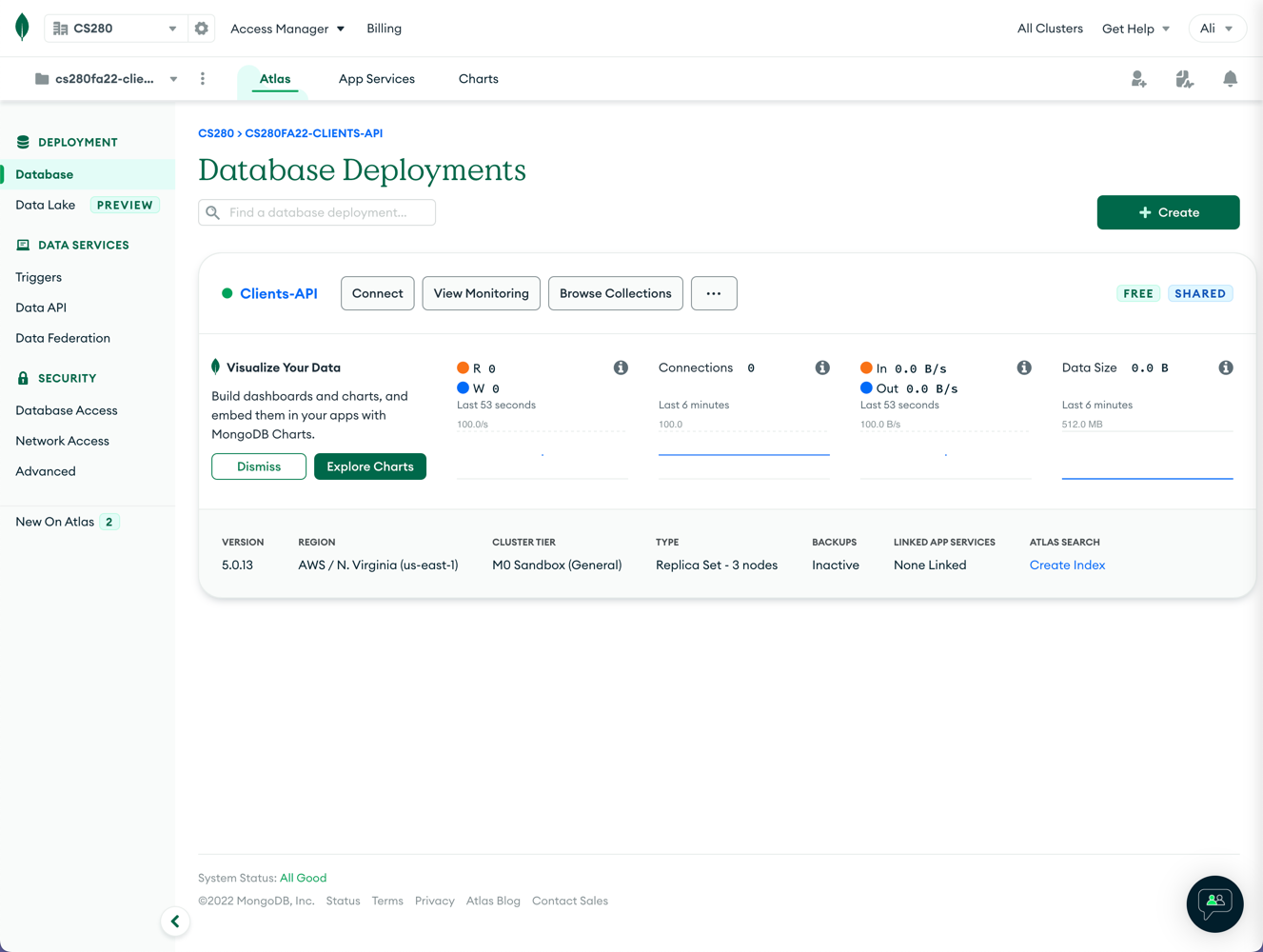
Then, click on "Connect.”
You will see the following prompt. Select "Connect your application.”
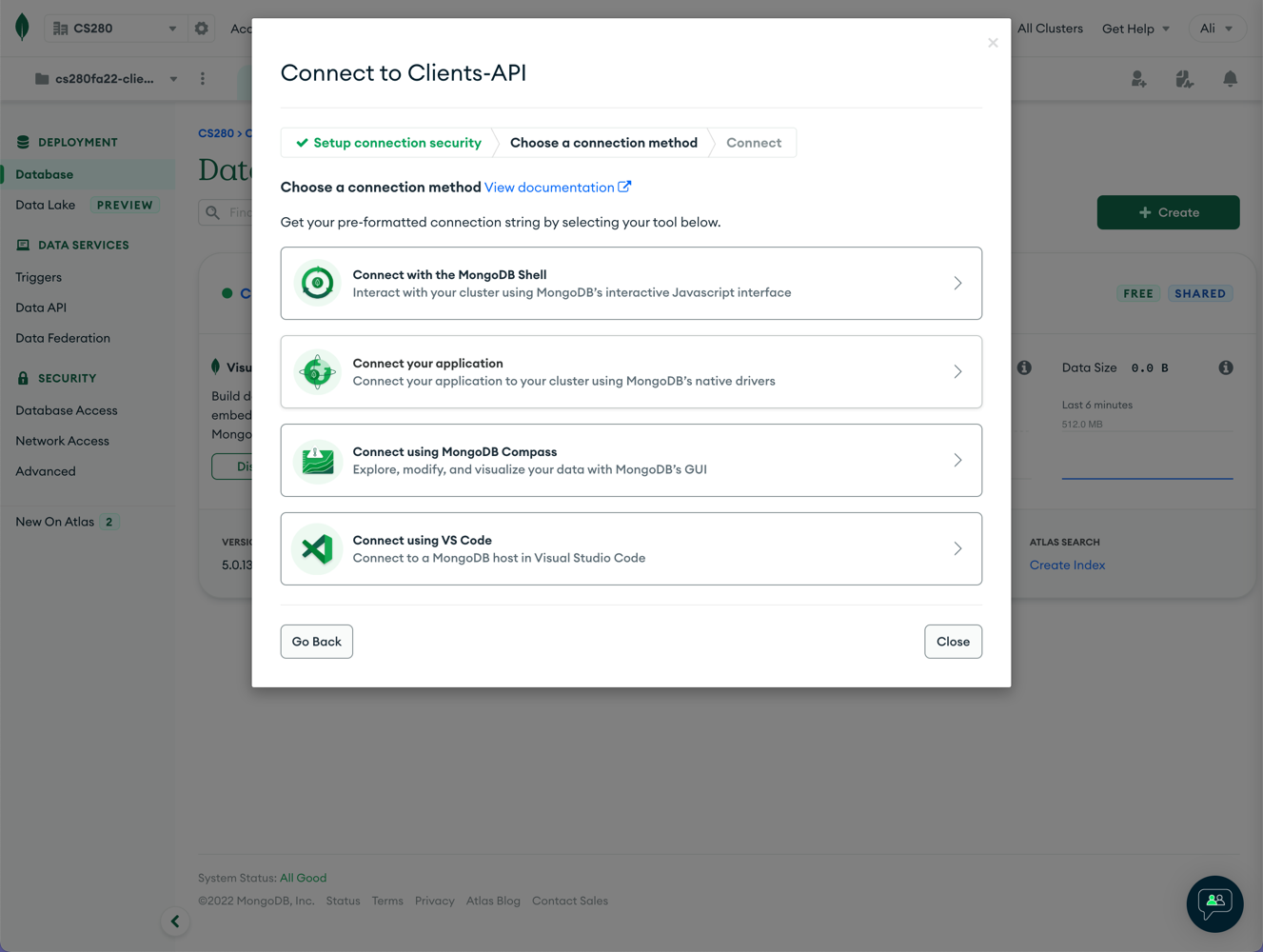
You will be provided with a URI as shown below:
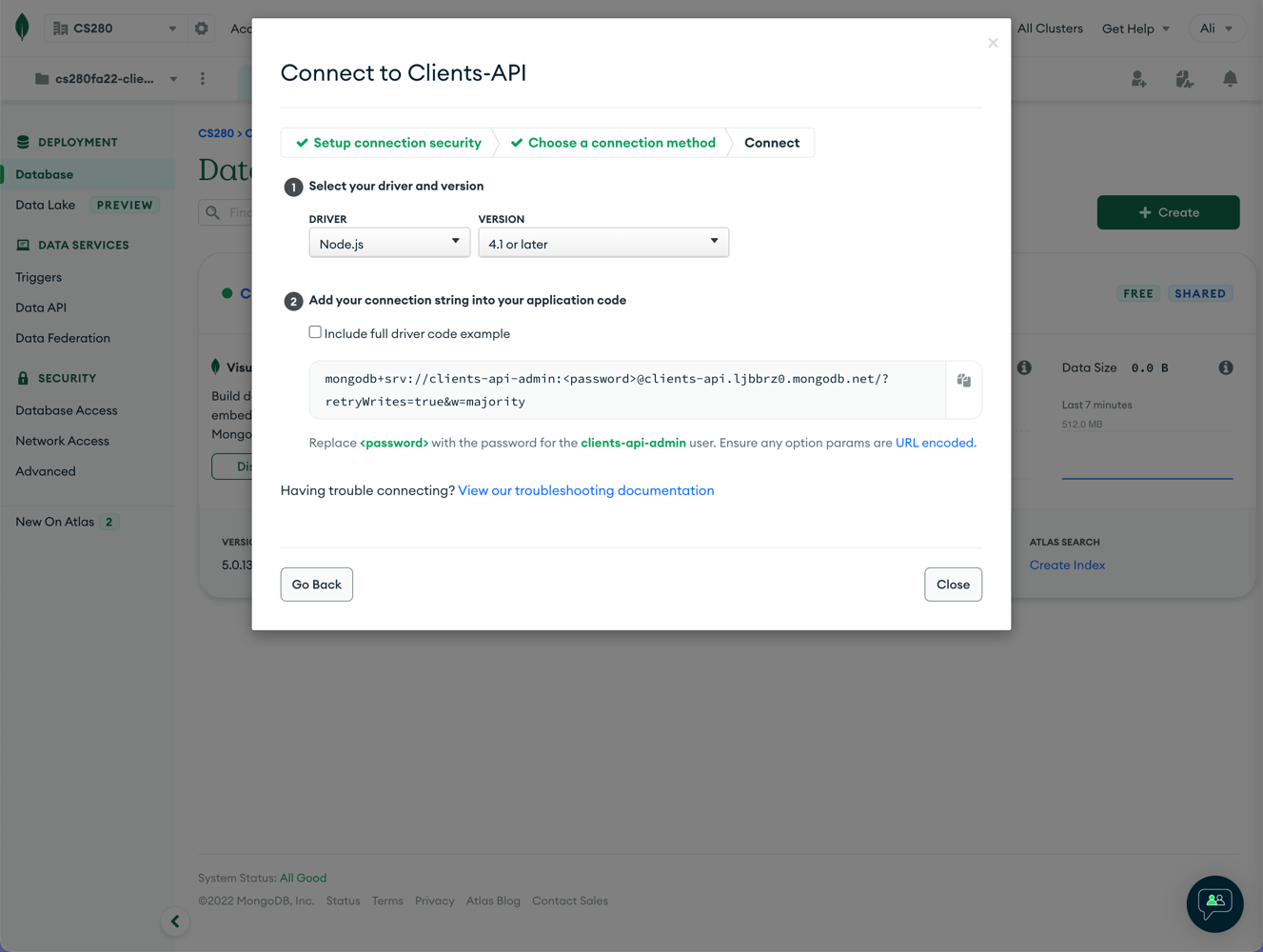
Copy the URI. You must replace <password>with the password generated for your MongoDB user.